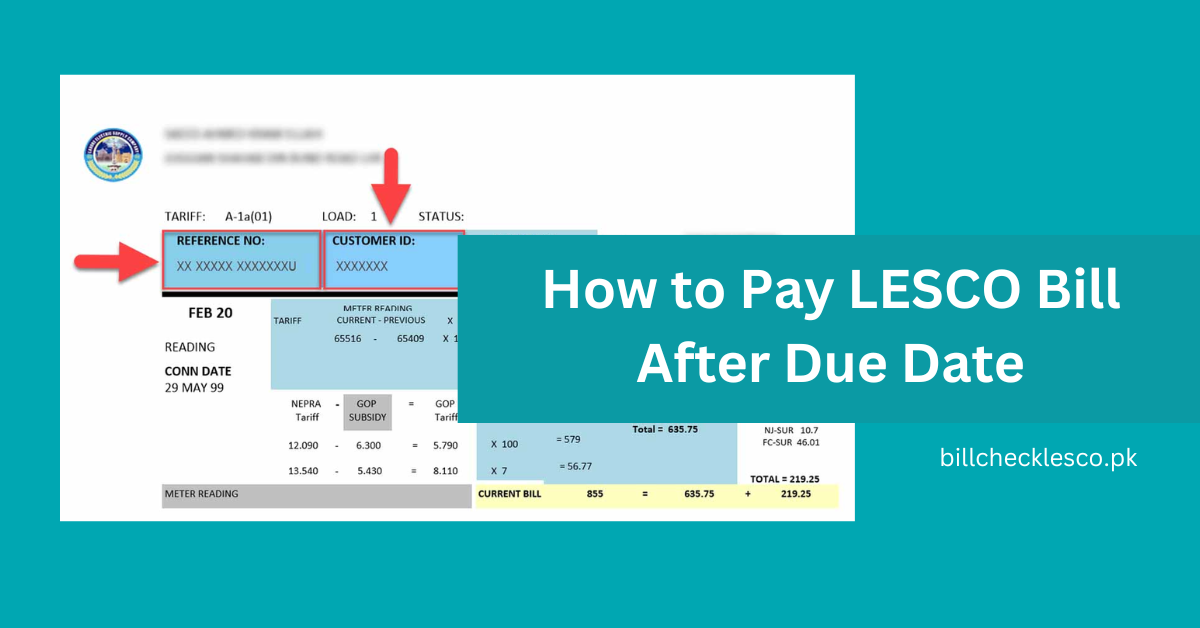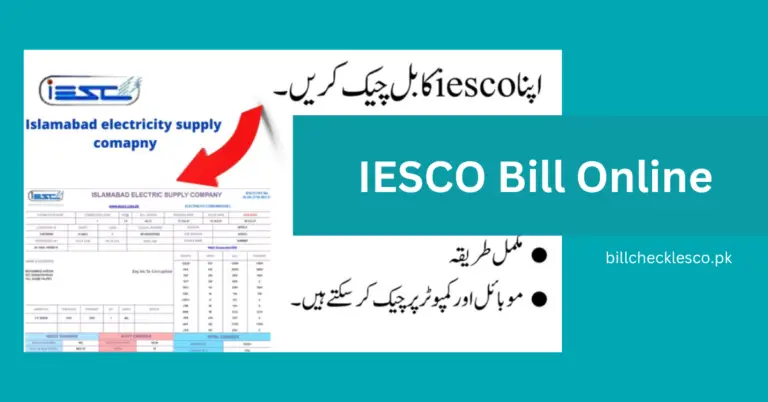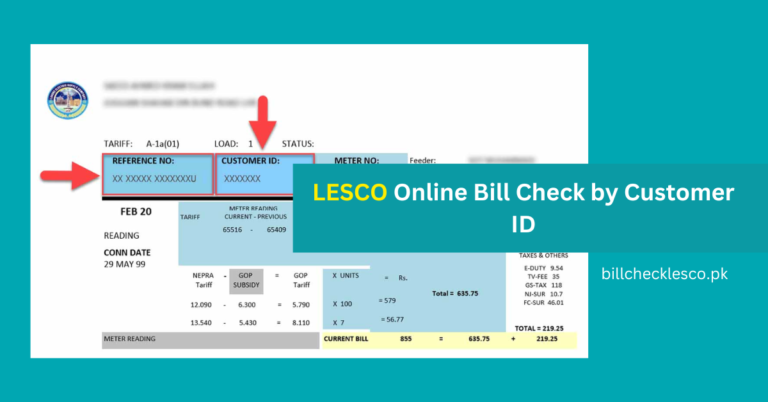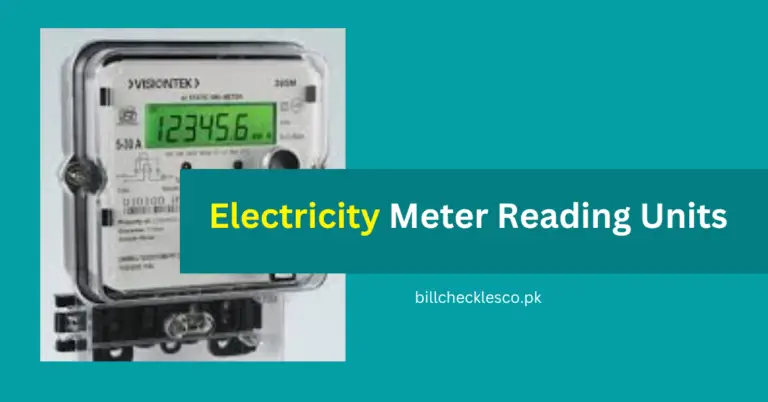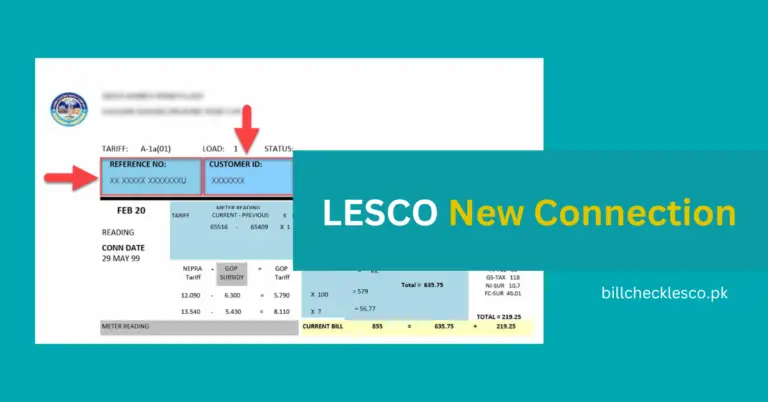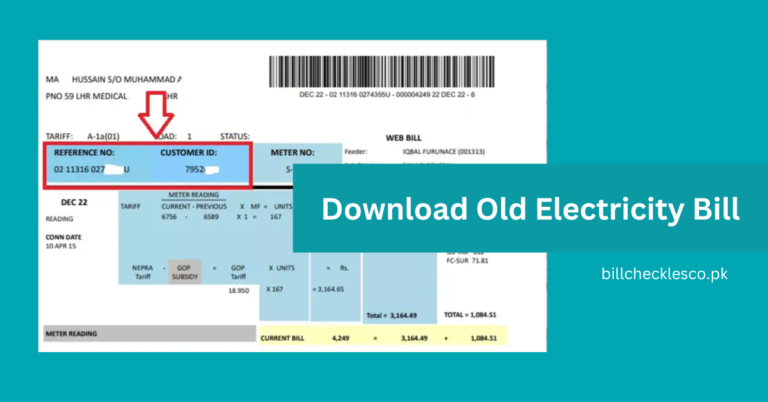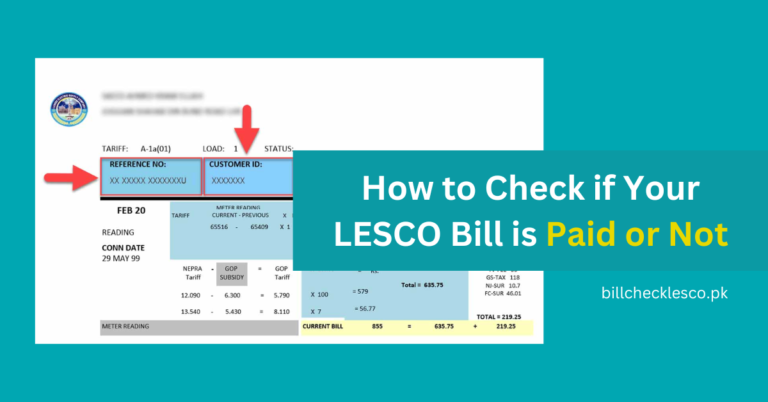How to Pay LESCO Bill After Due Date
Managing your utility bills efficiently is crucial to avoiding unnecessary fees and ensuring uninterrupted services. If you’ve missed the payment deadline for your Lahore Electric Supply Company (LESCO) bill, don’t worry—there are still several straightforward options to settle your account and avoid any disruptions to your electricity supply.
In this article, we’ll guide you through the process of paying your LESCO bill after the due date, detailing various payment methods to streamline your future bill payments. Whether you prefer online transactions or in-person payments, this guide will help you navigate the post-due date payment process seamlessly.
Pay LESCO Bill After Due Date
Paying your Lahore Electric Supply Company (LESCO) bill after the due date is a common concern for many customers. It’s important to handle this promptly to avoid any inconvenience, such as a disruption in your electricity supply or additional charges.
Here’s a step-by-step guide on how to make a late payment for your LESCO bill:
Step 1: Check Your Bill for Late Payment Surcharge
First, review your LESCO bill to see if any late payment surcharge has been applied. This surcharge is usually a percentage of the unpaid amount and varies depending on how late the payment is.
Step 2: Choose Your Payment Method
LESCO offers several payment options for your convenience:
- Online Banking: Most banks in Pakistan offer the facility to pay utility bills through their online banking portal. Log in to your online banking account and select the bill payment option, then choose LESCO as the biller and enter your customer ID.
- Mobile Banking Apps: Similar to online banking, you can use mobile banking applications to pay your LESCO bill.
- JazzCash and EasyPaisa: Mobile wallets like JazzCash and EasyPaisa also provide options to pay electricity bills. You’ll need to register for an account and follow the app’s instructions for utility bill payments.
- LESCO Customer Service Centers: Visit any LESCO customer service center where you can pay the bill in person. It’s advisable to carry a copy of your previous electricity bill for reference.
- Retail Outlets: Various retail outlets across the city, including banks, post offices, and specific stores, are authorized to collect LESCO bill payments. These are useful if you prefer to pay LESCO bill in cash.
Step 3: Pay the Bill
Once you have chosen your preferred payment method, proceed to make the payment. Ensure you keep a receipt or confirmation of the payment, whether digital or physical, as proof of your transaction.
Step 4: Confirm Your Payment
After paying the bill, it’s good practice to confirm that the payment has been processed by LESCO. You can do this by checking your account status online through the LESCO website, or by contacting LESCO customer support.
LESCO Bill payment via myABL Internet Banking
Here’s a concise guide to paying your LESCO bill via myABL Internet Banking:
- Step 1 – Sign up at myABL.com or via the myABL app, or log in if already registered.
- Step 2 – Click on the “Bill Payments” icon.
- Step 3 – Choose “New Biller,” select “Utility,” and enter “IESCO – Lahore Electric Supply Company”.
- Step 4 – Enter the reference ID from your LESCO bill.
- Step 5 – Validate details to receive an OTP on your phone or email.
- Step 6 – Authenticate with the OTP to finalize the payment.
Conclusion
And there you have it—paying your LESCO bill is straightforward with myABL Internet Banking. By following these simple steps, you can ensure your bill is paid promptly from the comfort of your home or on the go. Remember to keep track of your payment confirmations for your records. Stay on top of your utility payments to avoid late fees and enjoy an uninterrupted electricity supply. Happy banking!